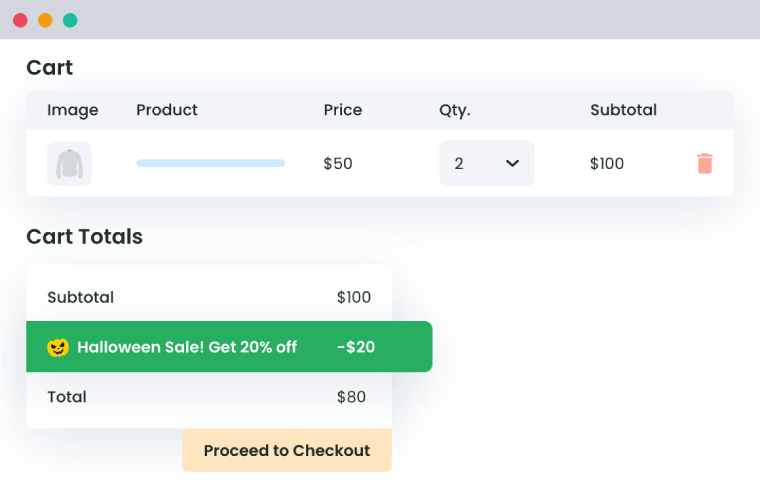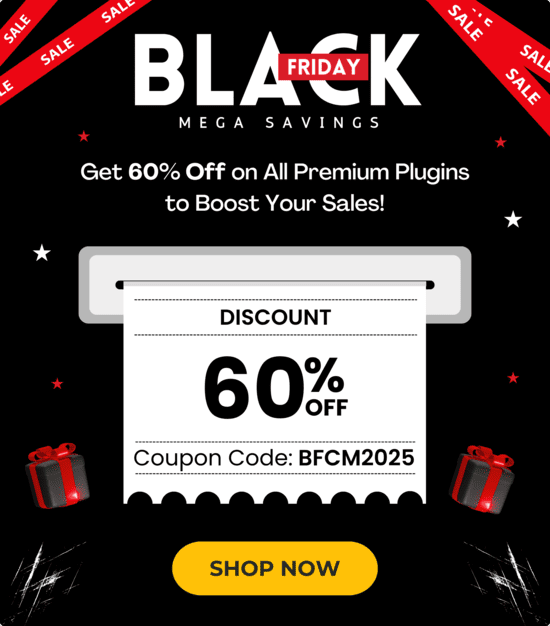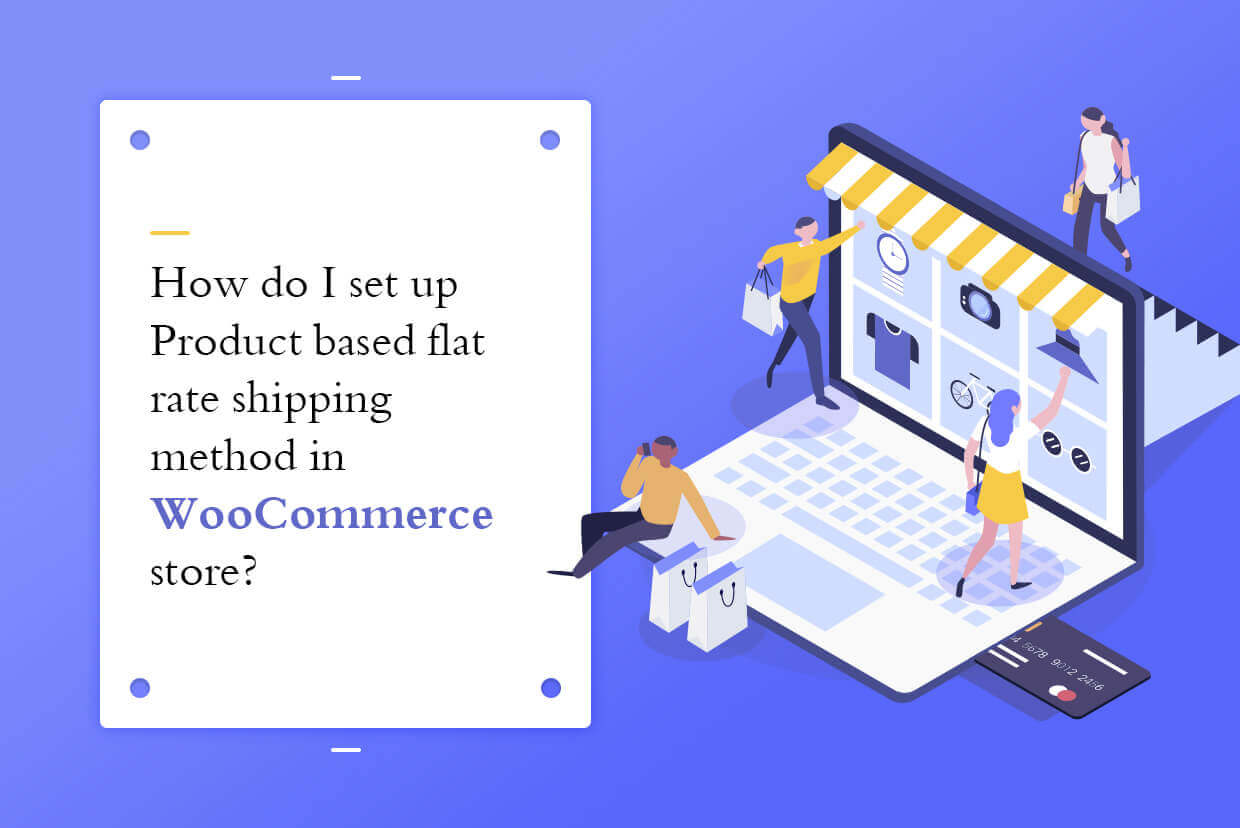Table of Contents
When running an online store, managing access to different parts of your website can be a challenge. If you’re using WooCommerce, the role system they use can help you effectively assign multiple roles to oversee access, streamline the shopping experience, and enhance overall site management.
This guide will take a close look at user roles in WooCommerce, breaking down what these roles are, and providing the tools needed to optimize the use of user roles throughout your site. By the end of this guide, you’ll have learned how to:
- Set up and navigate user roles in WooCommerce.
- Implement role-based promotions efficiently.
- Create a members-only section in your store.
Let’s dive in!
Deciphering WooCommerce User Roles and Permissions
WooCommerce user roles are crucial in defining and managing what actions individual users can perform within your online shop. These roles form a hierarchical structure, and each comes with various permissions or ‘capabilities’.
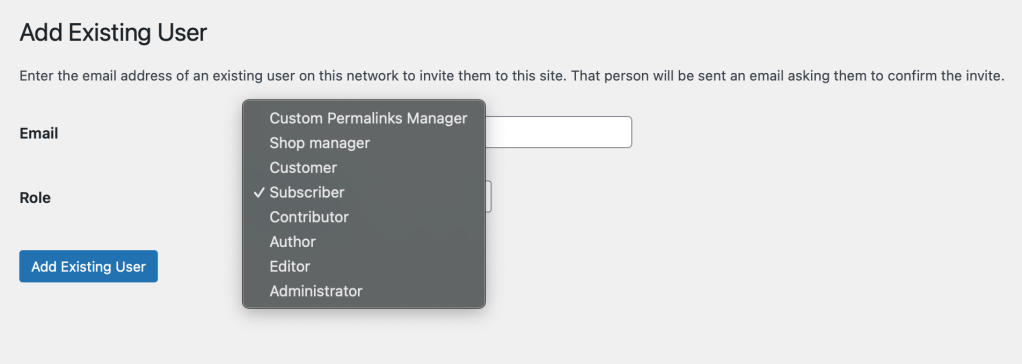
Let’s take an in-depth look at these roles and the permissions they offer:
Default WordPress User Roles and Capabilities
- Admin: Only the WordPress site owner should have this most powerful role, given its access to the entire site.
- Super Admin: This role is similar to Admin but applies to multi-site environments.
- Editor: An Editor can manage site content, including adding, editing, publishing, and deleting any post or media.
- Author: Authors primarily create, edit, and publish their posts.
- Contributor: This role is a more basic version of the Author, with the added difference that Contributors can’t directly publish their own posts.
- Subscriber: It’s the least powerful role, assigned to users who register on your site. These users can edit their profile, read site content, and leave comments.
WooCommerce User Roles
- Customer: This role is like the WordPress Subscriber but with extra user capabilities to edit account information and view orders.
- Shop Manager: A Shop Manager role can perform everything a Customer can and manage WooCommerce settings, create or edit products, and access reports.
You can tweak these user roles to suit your business model. For instance, you can use plugins or code to customize existing user roles or introduce new ones.
However, always remember to give precise permissions for each role. Correct assignment of user roles improves data security and ensures hassle-free operations within your team.
Common Issues with User Roles Setup
While setting up default user roles is usually an easy process, there can be instances when you may encounter issues:
- For beginners, WooCommerce’s settings and capabilities may seem complex.
- Some plugins may not work well with others.
- Having too many user roles or complex configurations might impact your website’s performance.
- Incorrectly configured user roles can lead to security issues, for example, unauthorized access to sensitive areas of your site.
To overcome these issues, regular reviews of user roles, secure usernames, and passwords, along with two-factor authentication, are advisable. Remember, complexity should not compromise user management system effectiveness or security.
WooCommerce Dynamic Pricing and Discount
Apply advanced discount conditions to drive more revenue with our intuitive and easy-to-use plugin.
14-day, no-questions-asked money-back guarantee.
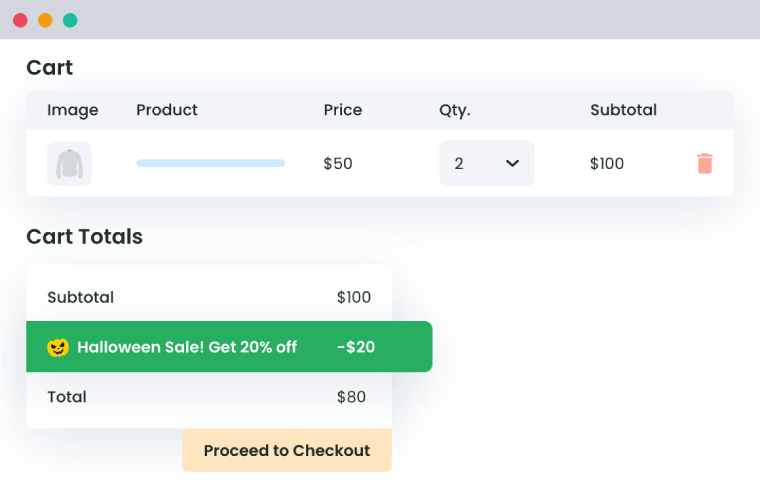
Customizing User Access for Enhanced Shopping
Customizing user access is about fine-tuning your WooCommerce store to appeal to varied customer groups differently. This adjustment offers them personalized product offerings and prices, which are congruent with their individual roles.
Tailoring accessibility based on user roles doesn’t just streamline the shopping process but enhances user engagement and loyalty, as well as boosts conversion rates. But what exactly do these customizations mean?
Let’s explore real-life scenarios and the importance of customization to your store’s success.
1. Wholesale vs. Retail Customers
In the situation where your store serves wholesalers and retail customers, a one-size-fits-all approach is not practical.
Wholesalers often expect access to bulk pricing, large quantity orders, and specific products that retail customers do not need.

By customizing access, you ensure that wholesalers see an experience tailored to their needs while retail customers get a conventional shopping experience.
2. Membership-Based Products or Services
For a WooCommerce store specializing in memberships like fitness equipment with premium workout plans, membership level should dictate user access.
Members might exclusively access certain products, preferential prices, or Members-Only content. Contrastingly, non-members will only see the standard offerings from your store.
3. Customized B2B Portals
B2B (business-to-business) clients require a different shopping experience compared to B2C (business-to-consumer) clients.
If a store is selling industrial machinery, B2B customers may need access to custom pricing, bulk order options, and unique products not available to regular consumers.
4. Regional Restrictions
An eCommerce store operating in several regions with different product availability or legal constraints, like a wine seller with region-specific offerings, needs to customize user roles based on geographic location.
This strategy will dictate who can see and purchase certain products.
5. Content Creators and Contributors
A store that doubles up as a content platform, like a cooking supplies shop with recipes and cooking guides, might have roles for content contributors or editors.
These user roles have a need for backend access to publish or edit content without having full admin rights.
6. Loyalty Programs and VIP Customers
Customized user access plays a key role in loyalty programs. Stores can offer VIP customers exclusive access to early product releases, special discounts, or premium support.
Unique user roles will distinguish these customers and provide them with VIP treatment.
7. Affiliate Marketers and Partners
An eCommerce store with affiliate marketing programs might have affiliates accessing special dashboards displaying performance metrics, marketing materials, and unique referral links.
Regular customers will have no need for such access.
8. Age-Restricted Products
Selling age-restricted items like vaping products will warrant the store to verify the age of customers before giving them access to view and buy these items. User roles created based on age verification can handle this requirement efficiently.
The potential of WooCommerce lies in its flexibility and customization options.
By giving different user roles unique access levels, you can tailor your store’s shopping experience to each customer’s needs and preferences, leading to improved shopper satisfaction and increased sales.
Role-based Promotions: How to Create and Market Them Effectively?
Role-based promotions are an effective method for segmenting your customer base and offering them deals tailored to their purchasing behaviors.
These promotions can provide value to both business owners and customers, by improving the shopping experience, boosting sales, and addressing the unique needs of different audience segments.
What are role-based promotions?
Role-based promotions are discounts or special offers that are available to certain user roles on your WooCommerce site.
For example, a store might offer discount rates to wholesale customers, members, or VIP customers.
These promotions can be combined with other types of discounts, like tiered pricing or Buy One Get One (BOGO) offers, further enriching the buyer’s journey and encouraging repeat purchases.
Why use role-based promotions?
Role-based promotions can:
- Heighten customer experience: By offering exclusive promotions based on roles, you can make customers feel appreciated and recognized.
- Boost sales: Tailored offers can motivate customers to make more and larger purchases.
- Segment audience: Such promotional strategies allow you to target specific subsets of your audience, addressing their unique needs and expectations.
Setting up role-based promotions
To set up role-based promotions, you can use WooCommerce plugins like Dynamic Pricing and Discount Rules.
Here’s a step-by-step guide:
- Download and install the plugin: You can do this directly from your WordPress dashboard.
- Define roles: Specify the different user roles you wish to offer promotions to, for example, ‘member’ or ‘wholesale customer’.
- Set up discount rules: Assign percentage discounts, fixed price discounts, or other promotion types to each role.
- Choose how you want the promotions to be applied: You can apply the promotions to the entire cart, specific categories, or individual products.
- Preview and test your promotions: Make sure the promotions work correctly and apply to the right roles before making them live.
WooCommerce Dynamic Pricing and Discount
Apply advanced discount conditions to drive more revenue with our intuitive and easy-to-use plugin.
14-day, no-questions-asked money-back guarantee.
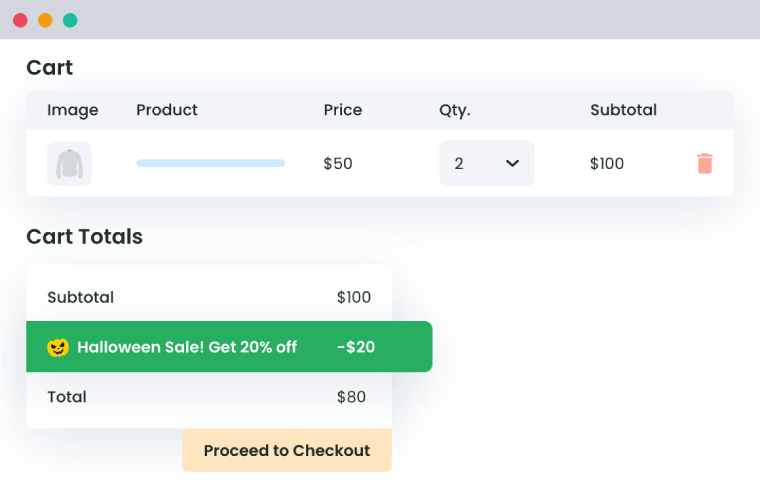
Marketing role-based promotions
To promote these offers, consider the following strategies:
- Targeted Email Marketing: Send promotional emails featuring exclusive deals to specific user roles.
- Tailored Site Banner Messaging: Use banner messages targeting different user groups with offers specific to them.
- Personalized Product Recommendations: Show product suggestions based on the browsing and purchasing history of various user roles.
Addressing common challenges
Lastly, here are some practices to help you address challenges linked with role-based promotions:
- Identifying relevant customer segments: Use customer data analytics to understand shopping patterns, preferences, and effectively segment customers.
- Technical implementation: Use user-friendly WooCommerce plugins like ‘WooCommerce Memberships‘ or ‘Groups for WooCommerce‘ for creating role-based promotions without needing coding expertise.
- Balancing exclusivity and inclusivity: Create a balanced promotional strategy that includes general offers for all, alongside exclusive offers for certain roles.
- Legal and ethical considerations: Be informed on laws regarding pricing and promotions, and ensure transparency in explaining pricing variances.
- Measuring effectiveness and ROI: Utilize tools like Google Analytics to track key metrics and adjust promotion strategies as needed.
Now let’s see how you can build a members-only section in your WooCommerce store.
Building a Members-Only Club for your WooCommerce Store
Creating a members-only club for a WooCommerce store can bring considerable benefits to your online store.
Let’s delve into this concept further.
Unveiling the concept and benefits
A members-only club is an exclusive system where registered members get unique access to specific content, products, or services within a WooCommerce store.
The benefits of having such a club include:
- Customer loyalty: Offering exclusive benefits to club members encourages repeat purchases, resulting in increased customer loyalty.
- Steady income stream: Membership fees can provide a consistent revenue source.
- Exclusive community: The club can cultivate a sense of belonging among members, adding value to their online shopping experience and positively influencing their relationship with your brand, product, or service.
Now to set up the memberships in WooCommerce, you can use plugins such as ‘WooCommerce Memberships’. This plugin offers an easy and efficient way to establish and manage a members-only club.
Strategies to promote the club and retain members
To successfully market your members-only club and keep members engaged, consider implementing these strategies:
- Email Marketing: Keep your members informed about exclusive deals, new products, or services through personalized email campaigns.
- Special Member Events: Organize special events tailored for members, such as workshops, webinars, or product-launch previews.
- Exclusive Content: Provide members access to unique content, like blog posts, tutorials, or e-books, that are restricted to the general audience.
- Loyalty Programs: Introduce a loyalty program where members can earn points or badges for every purchase or interaction, which can be redeemed later.
Managing potential pitfalls
While a members-only club opens up opportunities, it also brings some challenges:
- Risk of Alienation: Potential customers may feel left out or might be deterred from making a purchase if they are not prepared to become a member.
- Increased Store Complexity: The addition of a membership system introduces complexity, requiring additional resources and time.
- Perceived Value vs. Cost: If customers perceive that the membership fees surpass the benefits, it could be a deterrent.
- Loss of Potential Traffic: Sections of the store accessible to members only could potentially reduce overall traffic, as non-members might refrain from visiting your site.
- High Customer Expectations: Memberships raise the expectations of customers for personalized service and may necessitate additional resources to meet these demands.
- Balancing Marketing Efforts: Be careful to strike a balance between marketing the club and promoting your regular store offerings to prevent any overshadowing.
- Data Protection and Privacy: The need to handle sensitive customer data inherently increases the responsibility for data security, requiring a thorough understanding of legal and compliance measures.
Despite these hurdles, with thoughtful planning, the benefits of a members-only club can outweigh the challenges, creating a significant advantage for your WooCommerce store.
Boost your WooCommerce store with advanced user role customization
User roles play a pivotal role in managing your WooCommerce store by streamlining operations, improving staff efficiency, and enriching the shopping experience for customers.
Role-based promotions enable you to cater to specific audience segments and create tailored offers that drive engagement and sales.
The WooCommerce Dynamic Pricing and Discount Rules plugin is just one of many tools available to maximize the benefits of user roles. By utilizing these resources, you’ll be well on your way to creating a streamlined, personalized, and successful WooCommerce store.
Don’t wait any longer! Dive into the world of advanced user role customization and try out the Dynamic Pricing and Discount Rules plugin for WooCommerce to get started today.
WooCommerce Dynamic Pricing and Discount
Apply advanced discount conditions to drive more revenue with our intuitive and easy-to-use plugin.
14-day, no-questions-asked money-back guarantee.