Table of Contents
Trying to find a way to configure variable product based flat rate shipping in WooCommerce? In this detailed tutorial, I’ll walk you through the steps to set up and manage flat rate shipping for products with multiple variants (like size, color, material, etc.) based on customers’ cart contents, shipping destinations, and more. The best part? The entire process takes less than ten minutes from start to finish.
If you’re looking to set up variable product based flat rate shipping in WooCommerce, this post is for you.
Here, we’ll walk you through the steps to configure and manage flat rate shipping for product variations based on multiple parameters, including:
- Shopping cart contents.
- Shipping destinations (e.g. states or countries).
- Lots more.
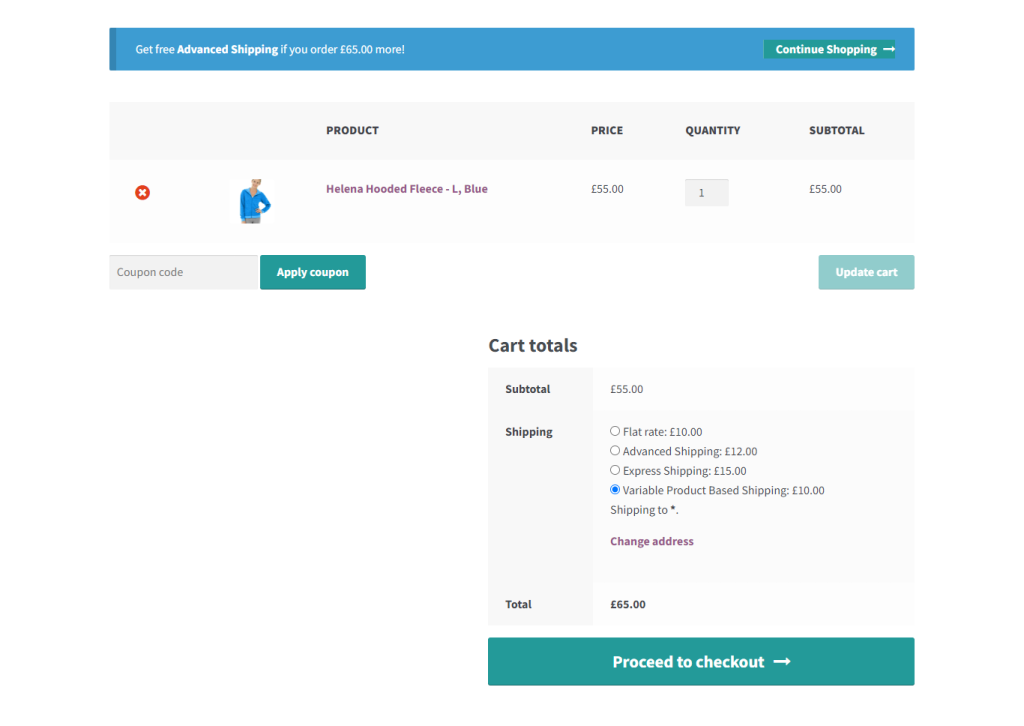
By default, WooCommerce doesn’t include the option to set up flat rate shipping for product variations so we’ll need to use a plugin like Advanced Flat Rate Shipping.
Ready? First things first, let’s discuss the top reasons for adding flat rate shipping for product variations to your WooCommerce store.
Why add variable product based flat rate shipping in WooCommerce?
Setting up a variable product based flat rate shipping method in WooCommerce means calculating shipping costs for specific product variations rather than charging a single, standard rate for all items.
It’s particularly handy for Woo stores that sell products in different sizes, weights, or styles, and whose shipping costs vary based on their attributes.
There are two main reasons for setting up the variable product based flat rate shipping method in WooCommerce:
- Flexibility across product lines: Stores that sell a wide range of products across several categories — such as clothing, electronics, and home goods — need extra flexibility in shipping. Setting up variable product based flat rate shipping allows you to fine-tune shipping rates for different product types as needed. For example, a furniture store can set flat rates for relatively lightweight items like curtains while charging higher rates for bulkier goods like sofa sets, even if they belong to the same product category.
- Support for region-based shipping: Adjusting shipping costs for product variations is also useful for stores that frequently deliver to customers located in various shipping zones or regions. If, for example, your WooCommerce store ships internationally, you can apply different rates for the same product variant depending on the destination to make sure your business doesn’t lose money selling to customers in various parts of the world.
Bottom line: Shipping rates for some product variations will differ from others. Setting flat rates based on product variations ensures you’re not overcharging customers (which can increase cart abandonment rates) or undercharging customers (which can eat into your profits).
Introducing the best plugin for adding variable product-based flat rate shipping in WooCommerce
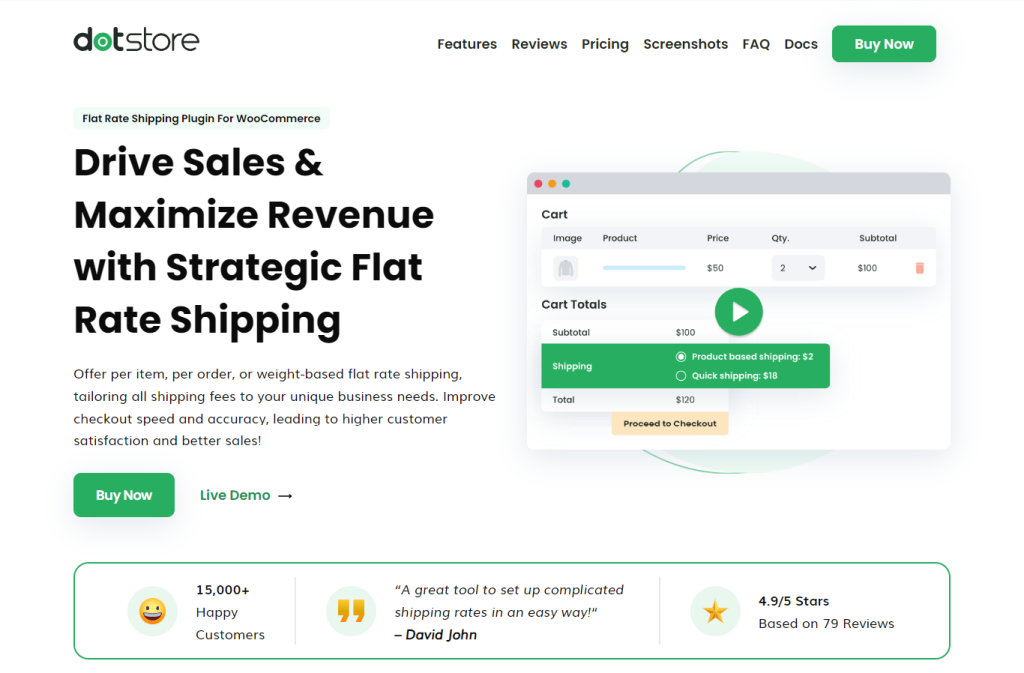
Advanced Flat Rate Shipping is a robust plugin that enables you to optimize shipping options for all product variations in your WooCommerce store.
Thousands of WooCommerce sites use it to set up advanced shipping rules with flat rates based on different product attributes, categories, SKUs, etc., and control how flat shipping rates are applied for each order.
The Advanced Flat Rate Shipping plugin lets you create custom flat shipping rates for different variations of a product. You can use it to set shipping costs based on multiple factors, including:
- Location, such as country, state, postal code, etc.
- Product-specific conditions, like category, tag, SKU, etc.
- Cart-specific parameters, such as subtotal, weight, quantity, etc.
- User-specific conditions, like user role, specific customers, etc.
You can layer multiple shipping rules and conditions on top of the flat rate structure to further fine-tune the shipping cost calculations.
And an added bonus is that it lets you create custom rules to apply flat shipping rates for special conditions, such as offering free shipping above a certain order value, creating discounted rates during specific time periods, or offering shipping incentives based on the payment method used.
How to add variable product based flat rate shipping in WooCommerce
Variable product based flat rate shipping is required, in case you are selling different sizes, colors or variants of a product. How will you integrate this setting in your e-commerce store? Well, you may use Advanced Flat Rate Shipping Plugin to do so.
In this section of the post, I’ll describe the procedure of setting up a variable product based flat rate shipping method in the WooCommerce store. As a prerequisite, you will need to install the above-mentioned plugin on your e-commerce store. Once done, check the admin panel’s left menu bar and check where it is positioned. Click on plugin’s name to get started.
Step 1: Create a new shipping method for variable products
For adding a new method, click on ‘Add New Shipping Method’.
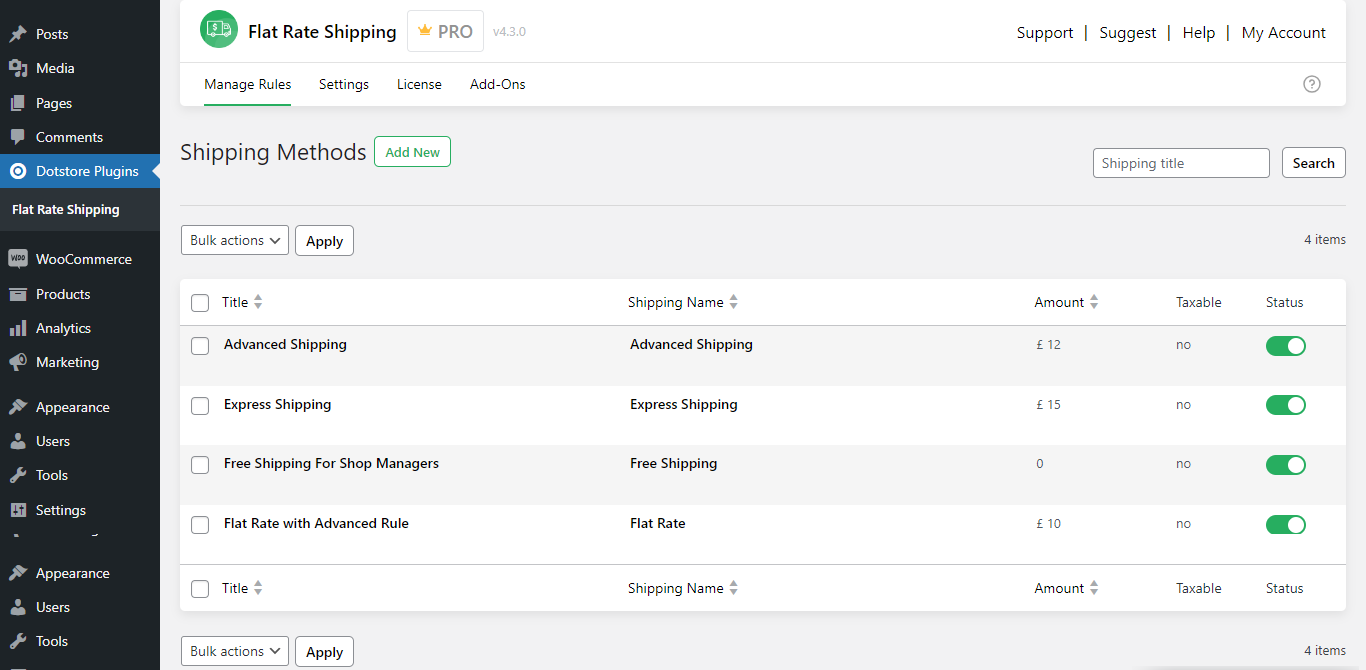
A Shipping method configuration window gets to appear. It lets you handle multiple constraints such as the name of the method, charges, taxable status, estimated delivery time and a tooltip description.
The shipping method configuration form will look like this:
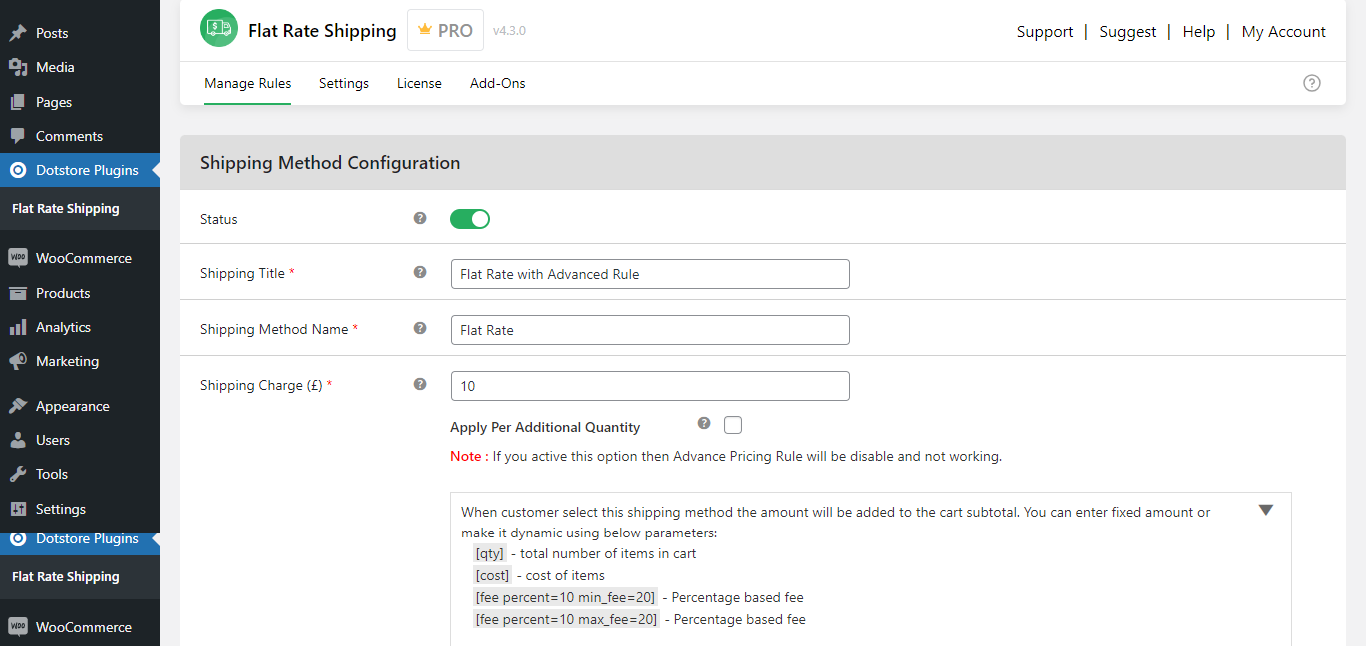
Step 2: Add rules to the shipping method for variable products
To add the rule to a method, simply click on ‘Add Rule’. The form will look like this:
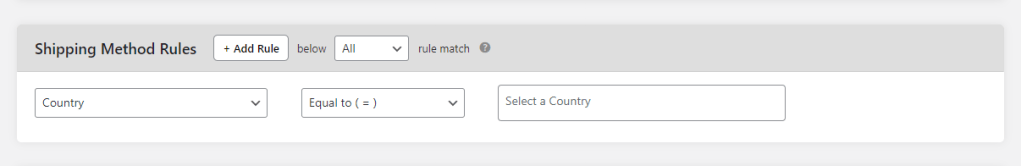
You can add rules related to countries, states, Postcode, Zone, Product, User, weight, Coupon, Quantity and more while using this plugin. But in this how-to guide, we will just focus on setting flat rate shipping rules for the variable products.
Advanced Flat Rate Shipping Methods
Boost your WooCommerce store’s revenue with flexible shipping options. Your business deserves the best!
14-day, no-questions-asked money-back guarantee.

How to handle variable based flat rate shipping method?
To explain it better, we have assumed a few common cases. Check out these and follow the steps to set up your store on your own:
Case 1: Setting shipping charges when cart contains a variable product
To apply a flat rate shipping charge to any variable product, you will need to create a rule by selecting ‘Cart contains variable product’ and fill in the name of that variable product in the right-hand sided textbox.
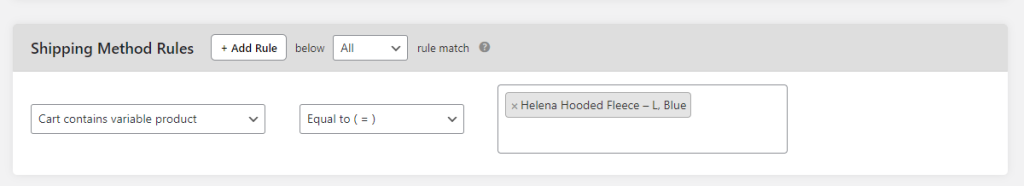
Now, you just need to scroll up on the same screen and fill the shipping charges. Save the filled data and it’s done.
Case 2: Setting shipping charges when cart contains a variable product for a single country
If you want to apply a specific rate for a variable product, which should work in one country only, this method will help.
After following the procedure of Case 1 again, you will need to add one extra shipping rule, related to the country.
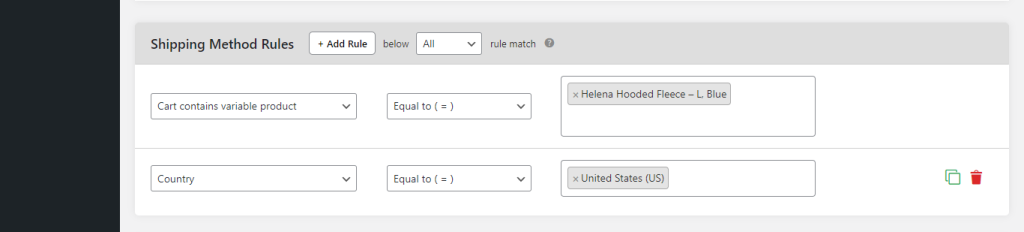
In the case of multi-location stores, you have to admit that all your customers are not from the same country, state or place. And therefore, shipping charges for all the products in your store can’t be the same for all. There is a variation in their cost and prices. In such situation, you must be requiring a plugin to handle all these variations and help you to set the shipping charges for your different customers. With Flat Rate Shipping Plugin, it can be done will ease.
Case 3: Setting shipping charges when cart contains a variable product for the multiple countries
Follow the instructions from case 2 and add names of multiple countries in the country based rule. That’s it. Easy… right?
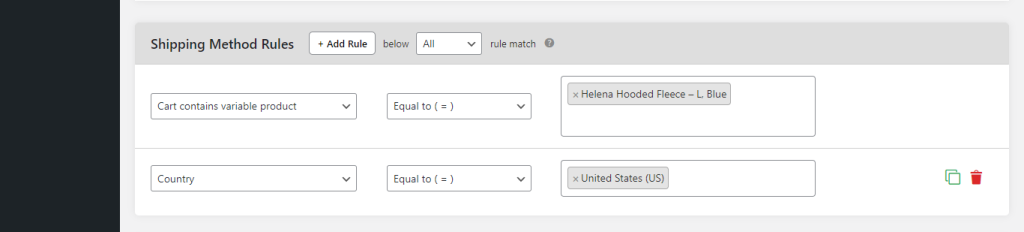
Case 4: Setting shipping charges for the states when cart contains the variable product
There are times when you would charge different shipping cost on your variable product while selling in multiple states of same or different countries. In that scenario, you can follow the procedure:
- Follow the instructions, as given in Case 2
- Add another shipping rule for the state.
- Fill the names of states and save the details to get it implemented.
Case 5: Setting shipping charges for the users when cart contains the variable product
Sometimes, you may want to provide an additional discount to some user or a group of users. Let’s say, a person has just purchased goods worth $25,000 from your store and you want to provide them free shipping facility.
Guess what?
It’s possible.
The shipping rules, you have to make in this case, are:
- One rule for User Role Type or User Name.
- One rule for variable products, on which this rule needs to be applied
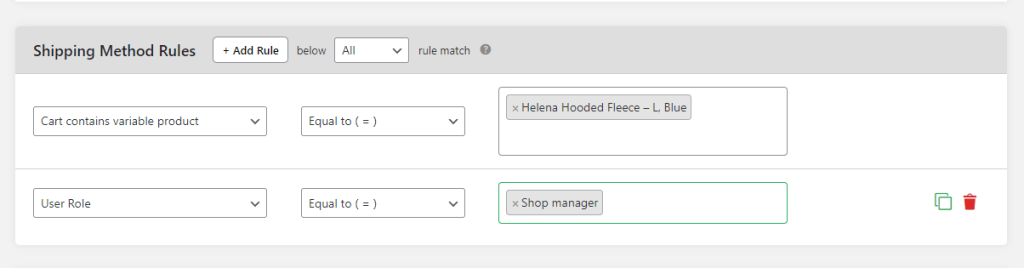
How to apply free shipping for variable products?
To provide zero-cost facility to your buyers, when they purchase variable products, you will need to fill ‘0’ (zero) in the ‘shipping charge’ column.
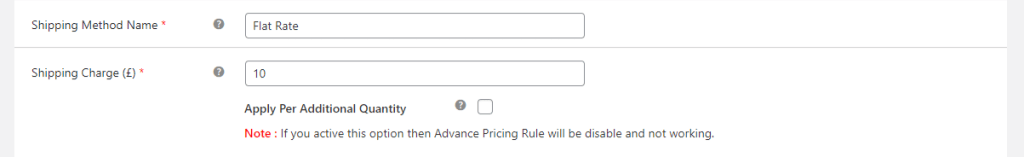
Now create a shipping rule and select the variable products, on which you want to apply this rule. Save the settings.
How will the variable product based flat rate shipping method look on the front end?
Variable products are the ones, having variants of the same product, available for the buyers to purchase. For example, you may sell a t-shirt in small size as well as large size.
With this advanced plugin, you can apply different shipping rules in the variable product category. Here’s a snapshot of how the variable product based flat rate shipping methods looks on the cart page of a demo WooCommerce store:
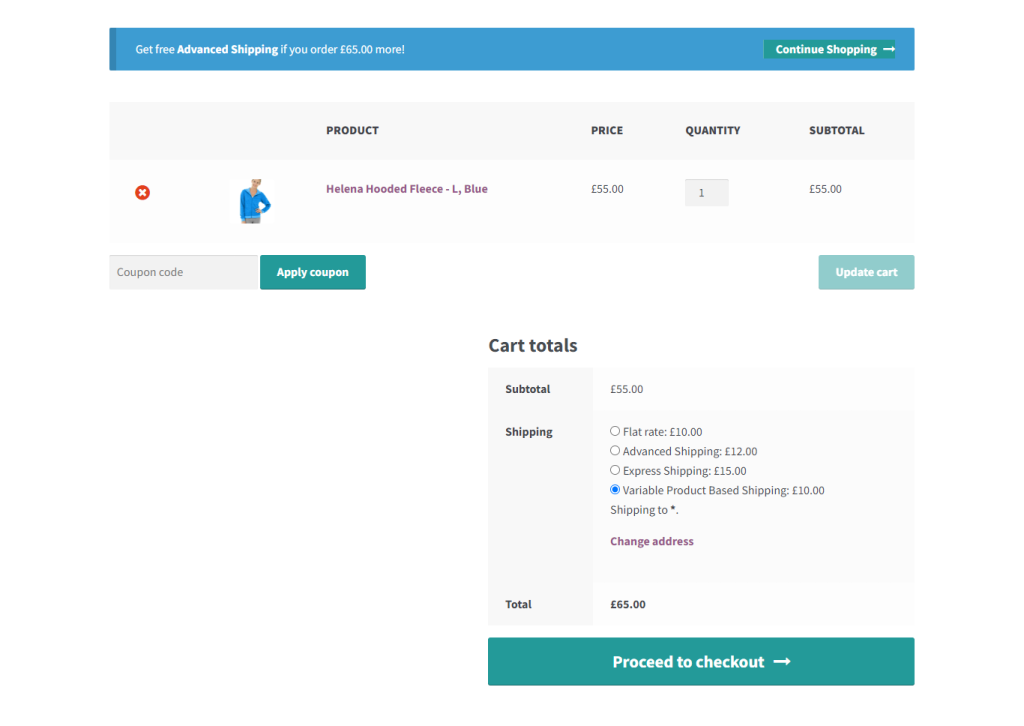
Ready to set up variable product based flat rate shipping in WooCommerce?
If your WooCommerce store sells multiple variants of the same product, you might need to set up variable product based flat rate shipping. This ensures that you’re not over or under-charging customers for shipping.
Advanced Flat Rate Shipping is the best WooCommerce plugin for customizing shipping options for different product variants. It lets you:
- Set shipping rates for variable products based on attributes (like color, size, or material).
- Apply different shipping charges to product variations (e.g., different rates for a small vs. large version of the same item).
- Establish shipping rules based on categories, tags, SKUs, and shipping classes.
- Define region-specific rates, create free shipping thresholds, or set conditions based on cart totals.
- Lots more.
Get Advanced Flat Rate Shipping and add variable product based flat rate shipping to your WooCommerce store in minutes!
Advanced Flat Rate Shipping Methods
Boost your WooCommerce store’s revenue with flexible shipping options. Your business deserves the best!
14-day, no-questions-asked money-back guarantee.
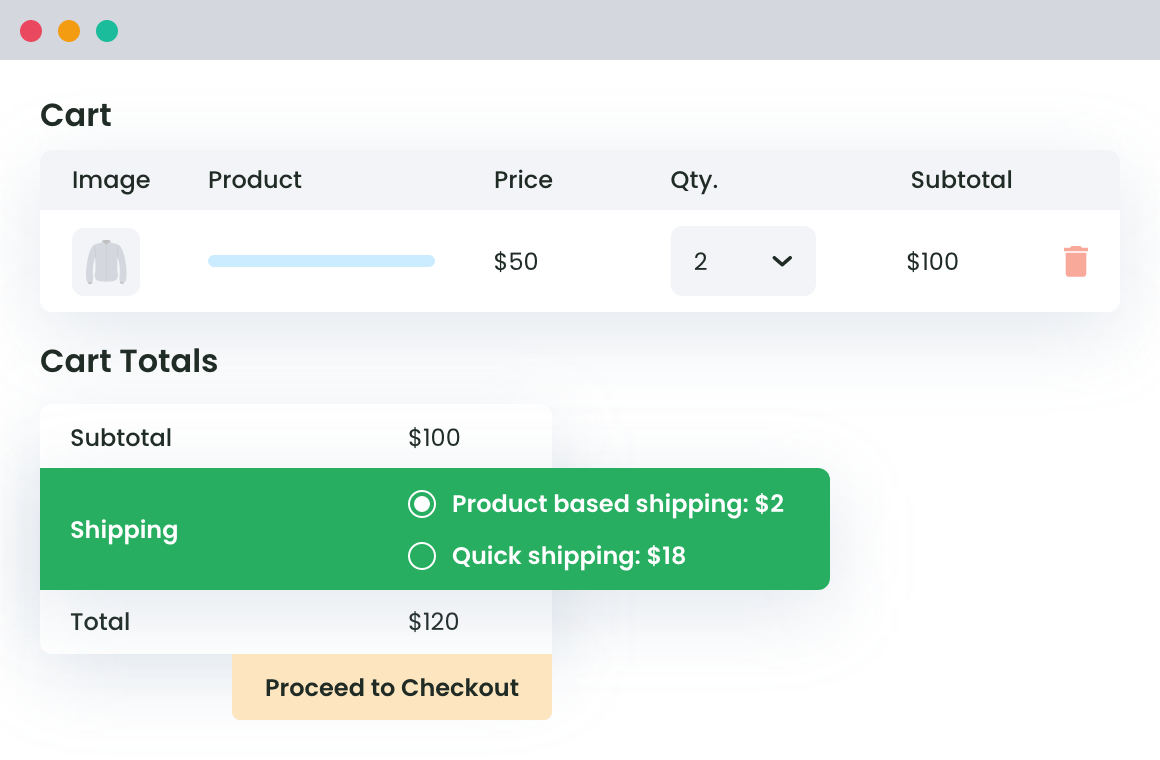
Got more queries related to how to set up a variable product based flat rate shipping methods in the WooCommerce store? Leave them in the comment box. We will resolve those at the earliest.